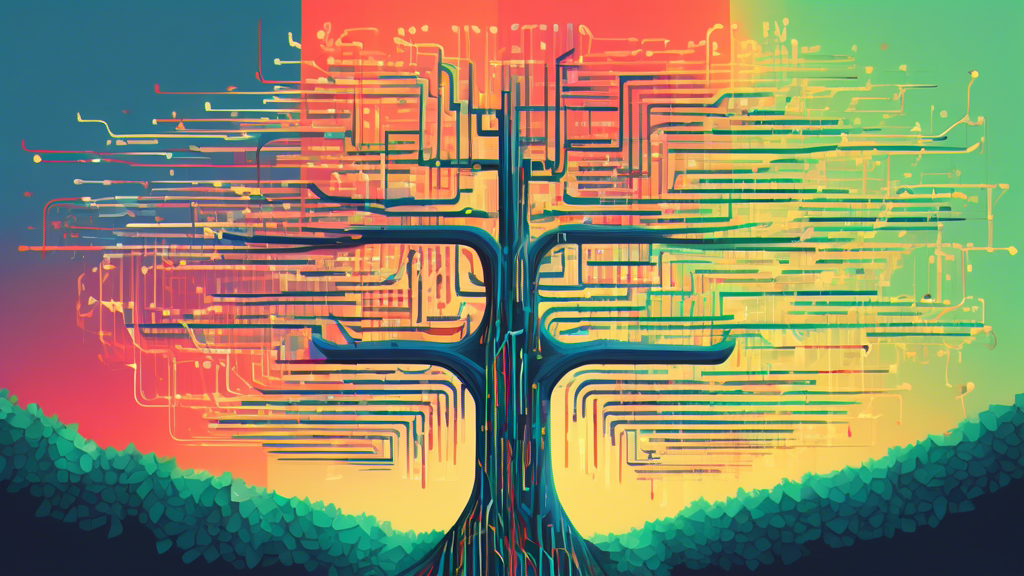Introduction to Git Branching and Merging Strategies
Effective Git branching and merging strategies are pivotal for facilitating a smooth workflow in any development project. Whether you’re part of a large team working on a complex application or a solo developer on a smaller project, having a solid strategy can help manage changes efficiently, reduce conflicts, and maintain the integrity and reliability of the code base. This article explores various branching and merging strategies, their benefits, and how to choose the right one for your project.
Understanding Git Branching
Git branching allows developers to diverge from the main line of development and work in parallel without affecting the main codebase. It enables the segregation of different features or versions, allowing for focused development, experimentation, and easier code management.
Common Branching Strategies
- Feature Branching: Each new feature is developed in its own branch before being merged into the main codebase.
- Release Branching: This strategy involves creating a branch for the next release. It allows teams to freeze the code for a release and work on it separately from the main development work.
- Hotfix Branching: Hotfix branches are used to quickly fix issues in production codes without disrupting the main development process.
Merging Strategies for Efficient Development
Merging is the process of integrating changes from one branch into another. The strategy you choose can greatly affect the project’s history readability and conflict management.
Popular Merging Strategies
- Fast-Forward Merge: This is the simplest form of merge, where the target branch history is fast-forwarded to the source branch, assuming no divergent changes.
- Squash Merge: This strategy combines all changes from a feature branch into a single commit before merging them into the target branch, resulting in a cleaner project history.
- Three-Way Merge: When direct fast-forwarding is not possible, this method uses a common base commit to integrate changes, preserving the history of both branches.
Choosing the Right Strategy for Your Project
The choice of branching and merging strategies largely depends on the project’s scale, the team’s size, and the development practices. Small teams might benefit from simple feature branching with fast-forward merges, whereas larger teams might need a more structured approach like Gitflow or Forking Workflow to handle complexity.
Best Practices for Git Branching and Merging
- Keep branches short-lived to minimize merge conflicts.
- Regularly rebase feature branches to keep them updated with the main branch.
- Use pull requests for code review before merging changes.
- Maintain a clean project history by using appropriate merge strategies.
Tools and Extensions to Enhance Your Strategy
Several tools and extensions can help implement and enforce your Git branching and merging strategies:
- GitKraken: A graphical Git client that simplifies branching and merging with a user-friendly interface.
- SourceTree: Offers a visual representation of your repositories, making it easier to manage branches and merges.
- GitHub, GitLab, and Bitbucket: These platforms offer built-in tools for pull requests, code reviews, and branch management, enhancing collaboration and adherence to branching strategies.
Conclusion: Aligning Strategy with Project Needs
Choosing the right Git branching and merging strategy is a crucial decision that can significantly impact your development process. For small to medium-sized projects, the Feature Branch Workflow combined with Squash Merging can offer a balance of simplicity and control. Large, complex projects might benefit more from a comprehensive strategy like Gitflow, which offers a structured approach to version management and release scheduling. For open-source projects or projects with external contributors, the Forking Workflow might be the most appropriate, allowing for a high degree of control over the main codebase.
In conclusion, understanding the nuances of each strategy and aligning it with your project’s specific needs will help streamline your development process, reduce conflicts, and ensure a cleaner, more maintainable codebase.
FAQs
Q1. What is the difference between Git branching and merging?
Branching in Git allows developers to diverge from the main development path to work on new features or fixes independently, whereas merging is the process of integrating the changes from one branch back into another.
Q2. When should I use a squash merge?
Squash merge is best used when you want to combine multiple commits from a feature branch into a single commit in the main branch, helping to keep the project history cleaner and more understandable.
Q3. Can merging strategies affect the readability of the project’s history?
Yes, the merging strategy you choose can significantly affect the project’s history readability. Strategies like squash merge can simplify history, whereas a three-way merge preserves the detailed history of the development process.
Q4. How do I handle merge conflicts efficiently?
Efficiently handling merge conflicts involves regularly updating branches with changes from the main branch, using tools that highlight conflicts clearly, and understanding the underlying code changes to resolve conflicts accurately.
Q5. What tools can help implement Git branching and merging strategies?
Tools like GitKraken, SourceTree, GitHub, GitLab, and Bitbucket can enhance branching and merging strategies by offering graphical interfaces, code review mechanisms, and collaboration features.
We hope this article has provided valuable insights into Git branching and merging strategies. If you have any corrections, comments, questions, or wish to share your experiences with different strategies, feel free to contribute. Your input helps enrich the discussion and assists others in navigating Git more effectively.