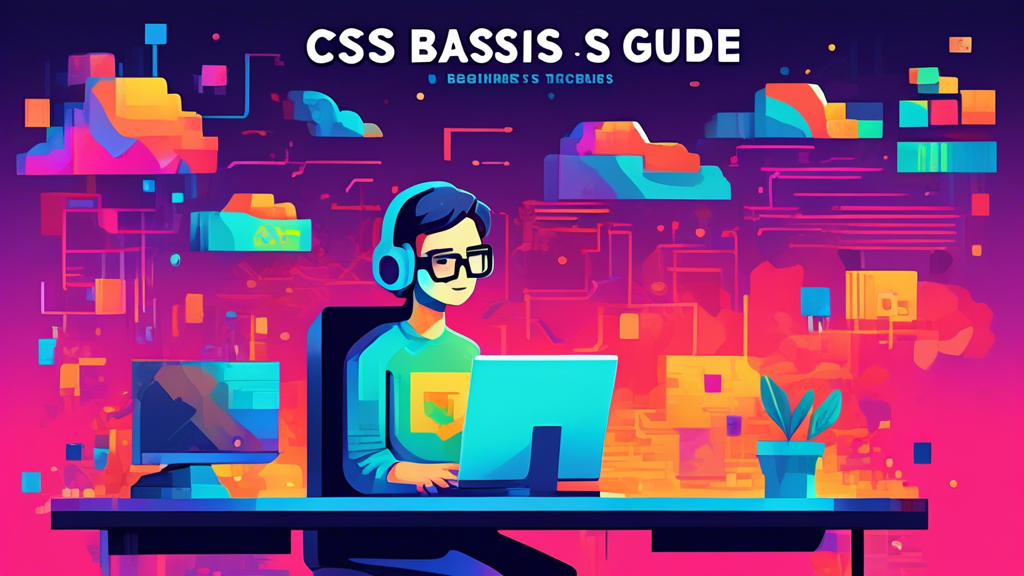An Introduction to CSS: Unlocking the Potential of Web Design
For anyone diving into web development, understanding CSS (Cascading Style Sheets) is crucial for designing attractive and responsive websites. CSS is a cornerstone technology, alongside HTML and JavaScript, that shapes the visual presentation of web pages. This guide is tailored for beginners, simplifying the concept and basic usage of CSS. By mastering CSS, you’ll be able to create websites that are both aesthetically pleasing and functionally rich.
What is CSS?
CSS stands for Cascading Style Sheets. It is a stylesheet language used to describe the look and formatting of a document written in HTML or XML. CSS controls the color, font, layout, and other visual aspects of a web page, making your pages look professional and align with branding requirements. One of the key features of CSS is its ability to separate content from design, enabling you to change the appearance of a website without altering the underlying HTML.
Getting Started with CSS
To begin using CSS, you need to understand how it interacts with HTML. CSS can be incorporated into web development in three ways:
- Inline CSS: Directly within HTML elements, using the ‘style’ attribute
- Internal CSS: Within the ‘head’ section of an HTML document, using the ‘style’ tag
- External CSS: Linked to an HTML document through a separate .css file. This method is the most efficient for styling multiple pages with the same styles.
For beginners, experimenting with inline and internal CSS can be helpful for understanding how CSS works. However, employing external CSS is considered best practice for larger projects.
Basic CSS Syntax and Structure
A CSS stylesheet consists of a series of rules. Each rule is made up of selectors and declarations:
- Selectors point to the HTML elements you want to style.
- Declarations are blocks containing one or more declarations separated by semicolons. Each declaration includes a CSS property name and a value, separated by a colon.
An example of a CSS rule:
h1 {
color: blue;
font-size: 20px;
}
This CSS rule changes the color and font size of all <h1> tags within an HTML document.
Core Concepts of CSS
- CSS Box Model: Fundamental concept where every element is considered as a box with margin, border, padding, and content. Understanding this model is crucial for layout and design.
- CSS Selectors: Apart from element selectors, CSS offers ID, class, attribute selectors, and more, to target elements more precisely.
- Responsive Design: CSS media queries enable the creation of responsive designs that adapt to different screen sizes and devices.
Resources to Dive Deeper
To further explore CSS and its capabilities, here are some handpicked resources:
- W3Schools CSS Tutorial: A comprehensive tutorial from basics to advanced concepts
- MDN Web Docs on CSS: A detailed guide and reference by Mozilla, great for understanding the intricacies of CSS.
- CSS-Tricks: A website full of tips, tricks, and articles on how to make the most of CSS.
- freeCodeCamp Basic CSS Course: An interactive learning experience that covers CSS from the ground up.
Conclusion: Starting Your CSS Journey
Mastering CSS is a journey that will make your web development skillset more comprehensive and marketable. For different use cases, consider the following paths:
- For personal projects or learning purposes, start experimenting with internal CSS in single-page applications to grasp the basics.
- If you’re aiming to become a professional web developer, focus on understanding external CSS and responsive design techniques, essential for modern web development.
- Designers looking to translate their designs into web formats should dive deep into advanced CSS concepts, such as animations and transitions, to bring static designs to life.
No matter your goal, the resources provided above will support you on your path to mastering CSS.
FAQs About CSS
What does CSS stand for?
CSS stands for Cascading Style Sheets.
Is CSS hard to learn for beginners?
CSS is not hard to learn, but like any language, it requires practice to become proficient. Starting with the basics and gradually moving to more complex concepts is the best approach.
Can I use CSS with HTML only?
Yes, CSS is designed to style HTML documents. However, it can also be used with XML documents, including XHTML.
What is the best way to learn CSS?
The best way to learn CSS is through practice. Begin with simple projects, such as styling a basic HTML page, and gradually introduce more complex CSS features. Utilizing online tutorials and courses can also be very helpful.
Are CSS frameworks worth learning?
Yes, CSS frameworks like Bootstrap or Tailwind CSS can significantly speed up the development process and help maintain consistency in design. However, it’s essential to understand the basics of CSS before diving into frameworks.
We encourage our readers to dive into the exciting world of CSS. Whether you are a beginner just starting your journey or a professional looking to enhance your skills, CSS offers a broad spectrum of possibilities that can transform the way you develop websites. If you have any corrections, comments, questions, or experiences you’d like to share about learning or using CSS, please do so below. Let’s learn and grow together in the vibrant community of web developers!