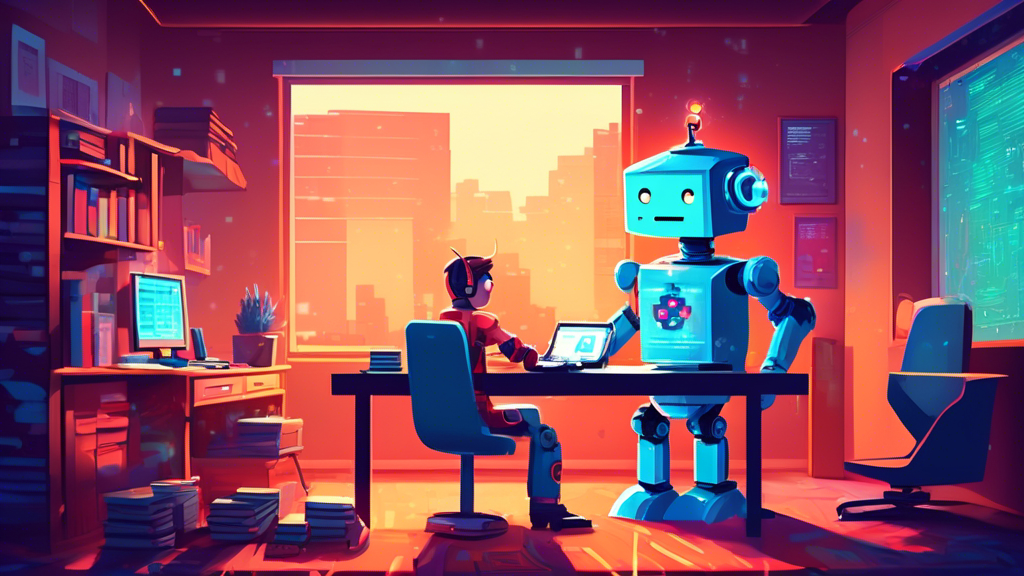Getting Started with Git: A Beginner’s Guide
Git is an essential tool for developers around the world, known for its powerful version control capabilities. Whether you’re a seasoned developer or just starting out, understanding Git can greatly improve your coding workflow. This beginner’s guide aims to introduce you to the basics of Git, simplifying the process and highlighting essential cmds to get you started.
What is Git?
Git is a free and open-source distributed version control system designed to handle everything from small to very large projects with speed and efficiency. It allows multiple developers to work together on a project, track changes, and revert to previous versions of a project if necessary. Git makes collaboration seamless and safe, ensuring that changes can be tracked and merged with minimal conflicts.
Why Use Git?
- ✅ Collaboration: Git enables multiple developers to work on the same project without interfering with each other’s work.
- ✅ Version Control: Easily manage and track the history of your project. You can revert to previous versions if you ever need to.
- ✅ Backup and Restore: Changes are logged and can be reverted, providing a reliable backup system.
- ✅ Branching and Merging: Work on new features or bug fixes in separate branches without affecting the main project.
Setting Up Git
Before you can start using Git, you’ll need to set it up on your system. Follow these steps to get started:
- Download and install Git from git-scm.com. Choose the version appropriate for your operating system.
- Open your terminal (Command Prompt or Git Bash on Windows).
- Set up Git with your user name and email address using the following cmds:
git config --global user.name Your Name git config --global user.email youremail@example.com
Basic Git Cmds
With Git installed and configured, here are some basic cmds to get you started on your Git journey:
| Cmd | Description |
|---|---|
| git init | Initialize a new Git repository |
| git clone [url] | Clone an existing repository |
| git add [file] | Add a file to the staging area |
| git commit -m [commit message] | Commit your changes with a message |
| git push | Push your changes to a remote repository |
| git pull | Update your local repository to the newest commit |
| git status | View the state of the working directory and staging area |
Additional Resources
To get a deeper understanding of Git, check out the following resources:
- Official Git Documentation: The go-to resource for all things Git, directly from the source.
- GitHub’s Git Handbook: A great guide for beginners, covering Git basics and common scenarios.
- Codecademy Learn Git Course: An interactive course for those who prefer a hands-on learning approach.
- Atlassian Git Tutorials: A comprehensive collection of Git tutorials, ranging from beginner to advanced levels.
Conclusion
Git is an invaluable tool for developers, offering powerful features to streamline project workflow and collaboration. For beginners, starting with Git may seem daunting, but by understanding the basic cmds and concepts introduced in this guide, you’ll be well on your way to leveraging Git’s full potential. Practice by setting up your own projects, experimenting with branches, and collaborating with others to solidify your understanding. Remember, like any tool, the more you use Git, the more proficient you’ll become.
Best Solutions for Different Use Cases:
- Individual Project: Start with simple cmds like
git init,git add,git commit, andgit pushto manage your project. Utilize branching sparingly until you’re more comfortable. - Team Collaboration: Emphasize the use of branches with
git branchandgit checkout, leveraginggit mergeto combine work seamlessly. Regularly usegit pullto keep your local repository updated. - Open Source Contribution: Fork repositories and use
git cloneto work on your contributions. Ensure you’re familiar withgit rebasefor keeping your fork current and make use of pull requests to submit contributions.
FAQ
What is version control?
Version control is a system that records changes to a file or set of files over time so that you can recall specific versions later.
Is Git the same as GitHub?
No, Git is the version control system, while GitHub is a hosting service for Git repositories.
How do I undo a commit in Git?
You can undo a commit by using the git revert or git reset cmds, depending on the specific situation.
Can I use Git for projects other than coding?
Absolutely. Git can be used for any files where tracking changes over time is beneficial, including writing, design projects, and more.
How often should I commit changes?
You should commit changes frequently, whenever you reach a logical stopping point in your work where the project is in a stable state.
We encourage readers to share corrections, comments, questions, or experiences related to Git. Whether you’re struggling with a particular concept or have tips for beginners, your contributions are valuable to creating a helpful and engaging community around this powerful tool.