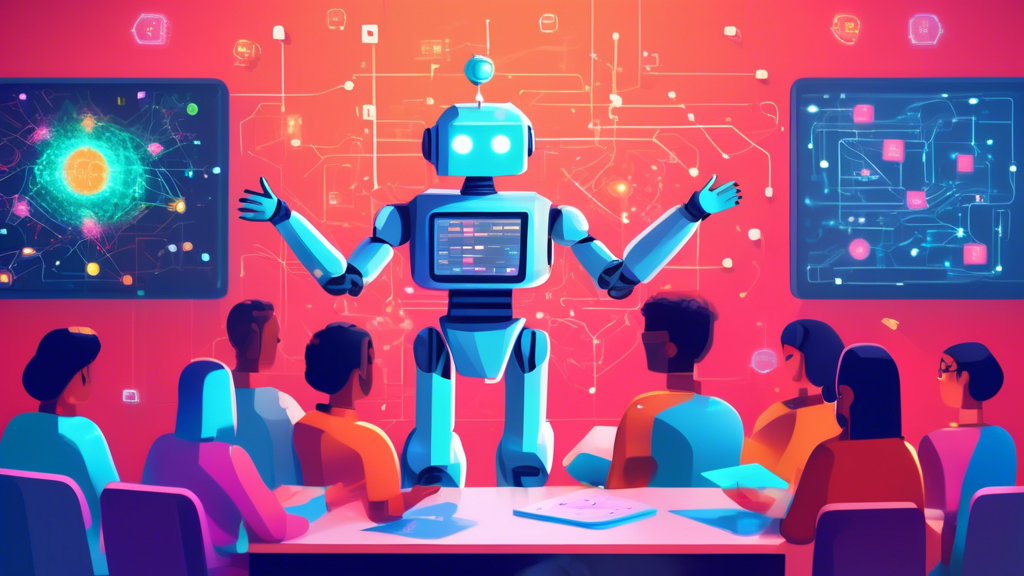Introduction to PyTorch
PyTorch is an open-source machine learning library developed by Facebook’s AI Research lab (FAIR). It has gained popularity for its ease of use, flexibility, and dynamic computational graph. PyTorch is used for applications such as natural language processing and computer vision. It is favored by both academia for research and industry for development due to its simplicity and efficiency. This guide is designed to help beginners get started with this powerful tool.
Why Choose PyTorch?
Before diving into how to use PyTorch, it’s helpful to understand why it has become a tool of choice for many developers and researchers. Here are some key features:
- Dynamic Computation Graphs: PyTorch allows for dynamic neural network creation, meaning the network behavior can change programmatically at runtime.
- Ease of Use: It offers an intuitive interface and is straightforward to learn, especially for Python users.
- Strong Community and Support: Being widely adopted, PyTorch has a vast community and extensive documentation, which makes troubleshooting relatively easier.
- Integration: It provides seamless integration with the Python ecosystem and other popular data science and deep learning libraries.
Installation and Setup
Getting started with PyTorch involves setting up the necessary environment. You can install PyTorch by running a simple command in your terminal or command prompt. It is recommended to install PyTorch within a virtual environment to avoid conflict with system-wide packages.
Visit the official PyTorch installation guide for detailed instructions tailored to your operating system, package manager, and CUDA version.
Understanding the Basics
Tensors
Tensors are a central aspect of PyTorch, and understanding them is crucial. Tensors in PyTorch are similar to NumPy arrays but with the ability to perform operations on GPU which accelerates the computations. Here’s how to create a tensor:
import torch x = torch.rand(5, 3) print(x)
Automatic Differentiation
Automatic differentiation is a critical feature in PyTorch, supporting the backpropagation method for training neural networks. PyTorch achieves this through its autograd system. Here is a basic example demonstrating how automatic differentiation works in PyTorch:
x = torch.ones(2, 2, requires_grad=True) y = x + 2 z = y * y * 3 out = z.mean() out.backward() print(x.grad)
Building and Training a Neural Network
With the foundational knowledge of tensors and autograd, let’s explore how to define, build, and train a simple neural network in PyTorch.
import torch.nn as nn
import torch.nn.functional as F
class Net(nn.Module):
def __init__(self):
super(Net, self).__init__()
self.conv1 = nn.Conv2d(1, 6, 5)
self.pool = nn.MaxPool2d(2, 2)
self.conv2 = nn.Conv2d(6, 16, 5)
self.fc1 = nn.Linear(16 * 5 * 5, 120)
self.fc2 = nn.Linear(120, 84)
self.fc3 = nn.Linear(84, 10)
def forward(self, x):
x = self.pool(F.relu(self.conv1(x)))
x = self.pool(F.relu(self.conv2(x)))
x = x.view(-1, 16 * 5 * 5)
x = F.relu(self.fc1(x))
x = F.relu(self.fc2(x))
x = self.fc3(x)
return x
net = Net()
This snippet defines a simple convolutional neural network suitable for classifying images. Training such a network involves defining a loss function and an optimizer, passing data through the network, computing the loss, and updating the network parameters based on the gradients.
Useful Resources for Learning PyTorch
- PyTorch Tutorials: The official tutorials provide a great start, covering various topics from the absolute basics to advanced topics.
- PyTorch Documentation: Comprehensive documentation for PyTorch APIs, which is essential for diving deeper into the framework.
- Deep Lizard’s PyTorch Tutorial Series: An excellent video series that walks you through PyTorch concepts and usage.
- PyTorch Examples: A GitHub repository that contains numerous example projects showcasing the application of PyTorch in various domains.
- Fast.ai: Offers practical deep learning for coders, and their courses heavily leverage PyTorch, providing a high-level understanding and practical examples.
Conclusion
Starting with PyTorch can be an exciting journey into the world of deep learning and artificial intelligence. With its dynamic computation graph, extensive community support, and Pythonic feel, PyTorch has become an indispensable tool for researchers and developers alike. Whether you’re looking to build your first neural network, delve into complex model architectures, or contribute to cutting-edge AI research, PyTorch provides a framework that is both powerful and user-friendly.
For beginners, starting with the official tutorials and documentation is recommended. As you grow more comfortable, experimenting with different model architectures and participating in community forums can further enhance your understanding and skills. For those interested in deep learning research, delving into the source code and contributing to the project can be incredibly rewarding.
In conclusion, for three different use cases:
- For academics and researchers, PyTorch offers an easy entry to complex models and experiments.
- Industry professionals can leverage PyTorch for rapid prototyping and deploying machine learning models into production.
- Hobbyists and self-learners will find the vast array of tutorials and community support invaluable for exploring the domains of AI and machine learning.
FAQ
Is PyTorch free to use?
Yes, PyTorch is open-source and free to use.
Is PyTorch better than TensorFlow?
Whether PyTorch is better than TensorFlow depends on personal or project needs. PyTorch is often praised for its simplicity and dynamic computational graph, while TensorFlow offers a more comprehensive ecosystem, including TensorFlow Extended for end-to-end machine learning pipelines. Both frameworks are leading the field and continue to evolve.
Can I run PyTorch on a CPU only?
Yes, PyTorch can run on a CPU, though operations might be slower compared to running them on a GPU.
How much Python knowledge do I need to get started with PyTorch?
A basic understanding of Python programming is sufficient to start learning PyTorch. Knowledge of NumPy can also be advantageous.
Where can I find PyTorch tutorials for beginners?
Beginners can start with the official PyTorch tutorials, which cover a wide range of topics suitable for various skill levels.
We hope this guide has provided you with a solid foundation to begin your journey with PyTorch. Feel free to share your thoughts, corrections, questions, or experiences in the comments section. Happy learning!