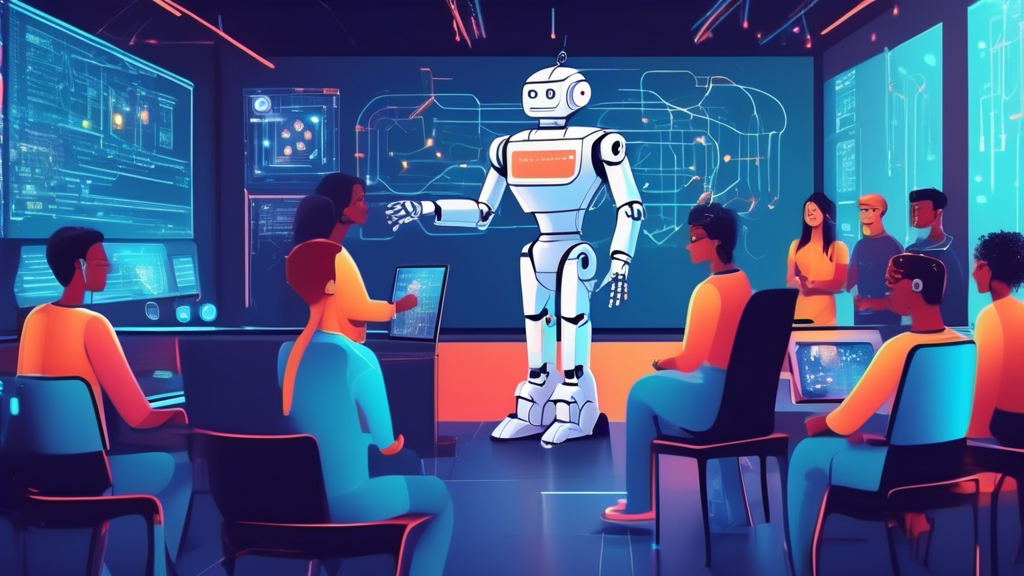Getting Started with TensorFlow: A Guide
TensorFlow is an open-source software library for machine learning and artificial intelligence, developed and maintained by Google and a vibrant community of contributors. It stands out for its flexibility in designing and deploying machine learning models, as well as in conducting numerical computations using data flow graphs. Whether you are a beginner stepping into the world of AI or a seasoned data scientist, TensorFlow offers an extensive suite of tools and resources to bring your models to life. This guide helps you to embark on your TensorFlow journey, covering its fundamentals, installation, and practical application.
Understanding TensorFlow
TensorFlow is primarily used for deep learning or neural network computations, but its capabilities extend to a broad spectrum of machine learning algorithms. Its architecture allows for easy deployment of computation across various platforms, from desktops to servers, and even mobile devices, without changing the underlying code. TensorFlow 2.x, the latest major release, emphasizes ease of use, with updates like eager execution by default, and a more intuitive higher-level API.
Installation and Setup
Before diving into your first project, you’ll need to set up TensorFlow on your machine. TensorFlow supports various operating systems including Linux, Windows, and macOS. Depending on your preferences and requirements, TensorFlow can be installed using pip, Docker, or directly from the source. TensorFlow also supports GPU acceleration, which can significantly speed up the training process of models by utilizing the power of a computer’s graphics card.
Basic Installation Steps:
– Ensure that you have Python 3.5–3.8 installed on your system.
– Upgrade pip to the latest version.
– Install TensorFlow by running the pip install command: `pip install tensorflow`.
For detailed installation instructions, including setting up GPU support, refer to the official TensorFlow documentation: TensorFlow Installation Guide.
Your First TensorFlow Project
With TensorFlow installed, it’s time to create your first project. A simple project to start with is image classification using the MNIST dataset. The MNIST dataset consists of handwritten digits and is often used as a benchmark in machine learning.
Steps for a Simple Image Classification Project:
1. **Import Necessary Libraries**
– TensorFlow: For creating and training the model.
– Keras: TensorFlow’s high-level API for building and training deep learning models.
2. **Load and Preprocess the Data**: Split the MNIST dataset into training and test sets.
3. **Define the Model**: Use the Keras API to define a sequence of layers for your neural network.
4. **Compile the Model**: Specify the loss function, optimizer, and metrics.
5. **Train the Model**: Fit the model to the training data.
6. **Evaluate and Predict**: Assess the model’s performance on the test set and make predictions.
For a step-by-step guide through each of these steps, with code examples, consult the TensorFlow tutorials: TensorFlow Tutorials.
Advancing Your TensorFlow Skills
After grasping the basics, you might wonder what’s next. TensorFlow’s vast ecosystem offers plenty of avenues for further learning and experimentation. Here are some ways to advance your TensorFlow skills:
– **Explore TensorFlow Extended (TFX)**: TFX is a platform used to deploy machine learning pipelines that automate the process of transforming data and training models.
– **Dive into Advanced Topics**: Delve into topics such as natural language processing (NLP), computer vision, and reinforcement learning.
– **Contribute to the Community**: Engage with the TensorFlow community by contributing code, participating in discussions, or attending and speaking at TensorFlow events.
For further resources and advanced tutorials, visit: Advanced TensorFlow Learning Resources.
Conclusion
Getting started with TensorFlow opens a realm of possibilities in machine learning and artificial intelligence. Whether you’re building your first neural network, or scaling machine learning models to production, TensorFlow provides the tools and resources to achieve your objectives. By starting with the basics, mastering installation, and walking through a simple project, you’re well on your way to becoming proficient in TensorFlow.
If you’re a beginner, focusing on understanding the core concepts and attempting simple projects like image or text classification is advisable. For intermediate users, diving deeper into TensorFlow’s advanced features, such as TFX for production pipelines or optimizing models with TensorFlow Lite for mobile devices, would be beneficial. Experienced data scientists might explore cutting-edge AI research projects or contribute to TensorFlow’s development.
No matter your level, the journey into TensorFlow is a rewarding path that offers endless opportunities for growth and innovation. Embrace the challenge, join the community, and start transforming the realm of machine learning with your projects.
FAQ
- What is TensorFlow primarily used for?
- TensorFlow is primarily used for building and training machine learning and deep learning models, particularly neural networks, for tasks like image and speech recognition, natural language processing, and predictive analytics.
- Is TensorFlow suitable for beginners?
- Yes, TensorFlow is suitable for beginners, especially with the introduction of TensorFlow 2.x, which simplifies many processes. There are numerous resources and tutorials available to help beginners get started.
- Can TensorFlow run on any computer?
- TensorFlow can run on most computers, whether it’s a desktop, laptop, or server, with support for various operating systems. However, using TensorFlow with GPU acceleration requires a compatible graphics card.
- How does TensorFlow utilize GPUs?
- TensorFlow utilizes GPUs through its parallel computing capabilities, accelerating the training and inferencing of deep learning models by performing multiple computations simultaneously.
- Is TensorFlow free?
- Yes, TensorFlow is an open-source library, which means it is free to use and distribute, including for commercial purposes.
- How can I contribute to TensorFlow?
- You can contribute to TensorFlow by submitting pull requests through its GitHub repository, participating in community discussions, reporting bugs, and requesting features.
We hope this guide serves as a stepping stone into your TensorFlow journey. If you have any corrections, comments, questions, or want to share your experiences with TensorFlow, feel free to reach out or participate in the vibrant TensorFlow community. Your insights and contributions are what make TensorFlow not just a powerful tool, but a continually evolving ecosystem in the machine learning landscape.